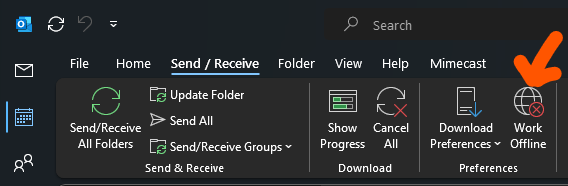Outlook Stuck in Offline Mode? Here's the Fix
Suddenly find yourself unable to send or receive emails in Outlook because it says 'Outlook is working offline'? This frustrating issue can have a few simple causes. Let's get you back online quickly!
Instructions:
Check the 'Work Offline' Button:
Go to the "Send/Receive" tab in Outlook.
Ensure the "Work Offline" button is not highlighted. If it is, click it to toggle it off.
Further Info:
Internet Connection: Verify that you have a stable internet connection by opening a web page in your browser. (obviously if you are reading this on the device, it works!)
Restart Outlook: Close the program and reopen it.
Most of the time, these easy steps resolve the 'Outlook is working offline' problem. If not, feel free to comment below or join the Discord server http://discord.jamibi.co.uk/